 申请/APPLY
中 文
申请/APPLY
中 文
1、Open the website https://admission.nufe.edu.cn/en/ ,and click the “Register” at the top-right corner. You can start your registration.
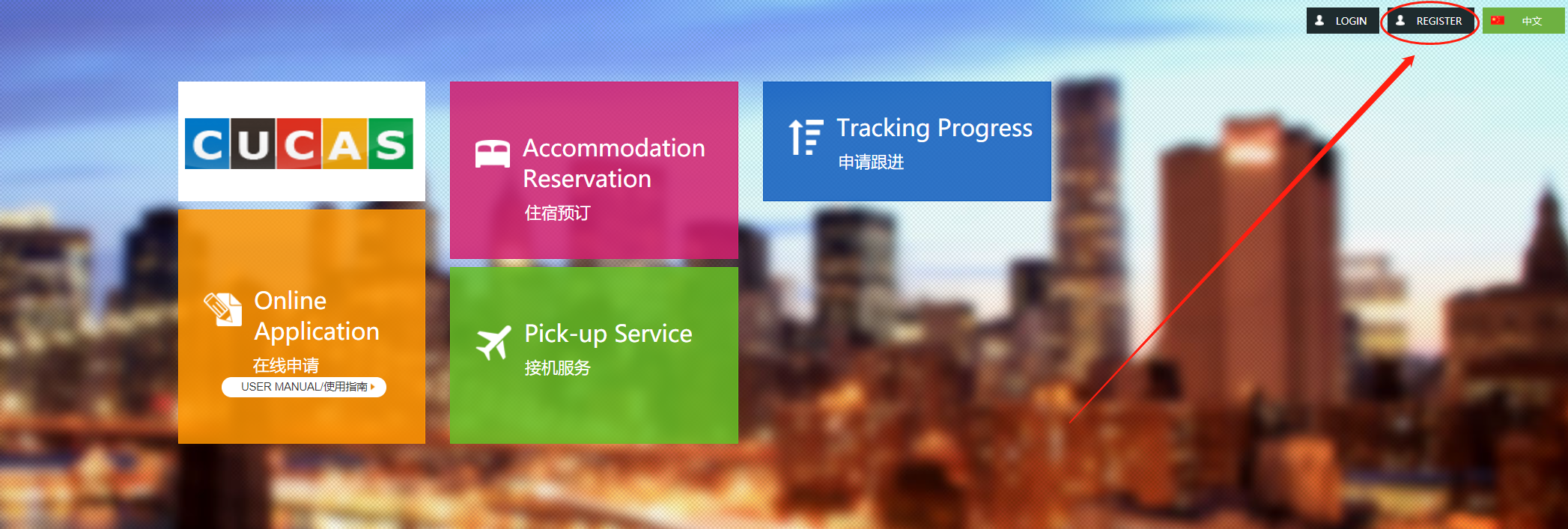
2、According to the required procedures, pleases use your E-mail to register.

3、After the registration, you can log in your E-mail to verify and activate the E-mail, in order to receive the reminder mails later.
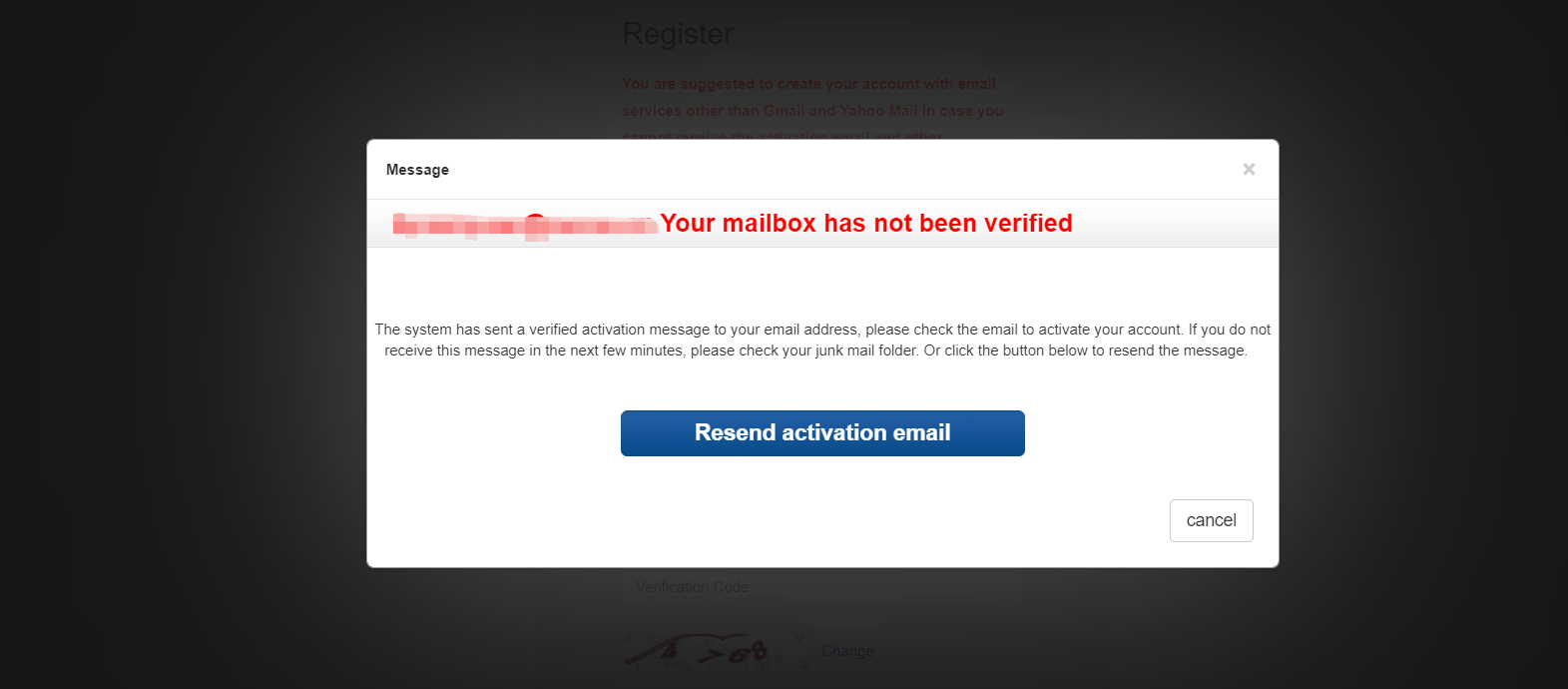
4、After the account is activated, use the registered email to log in.
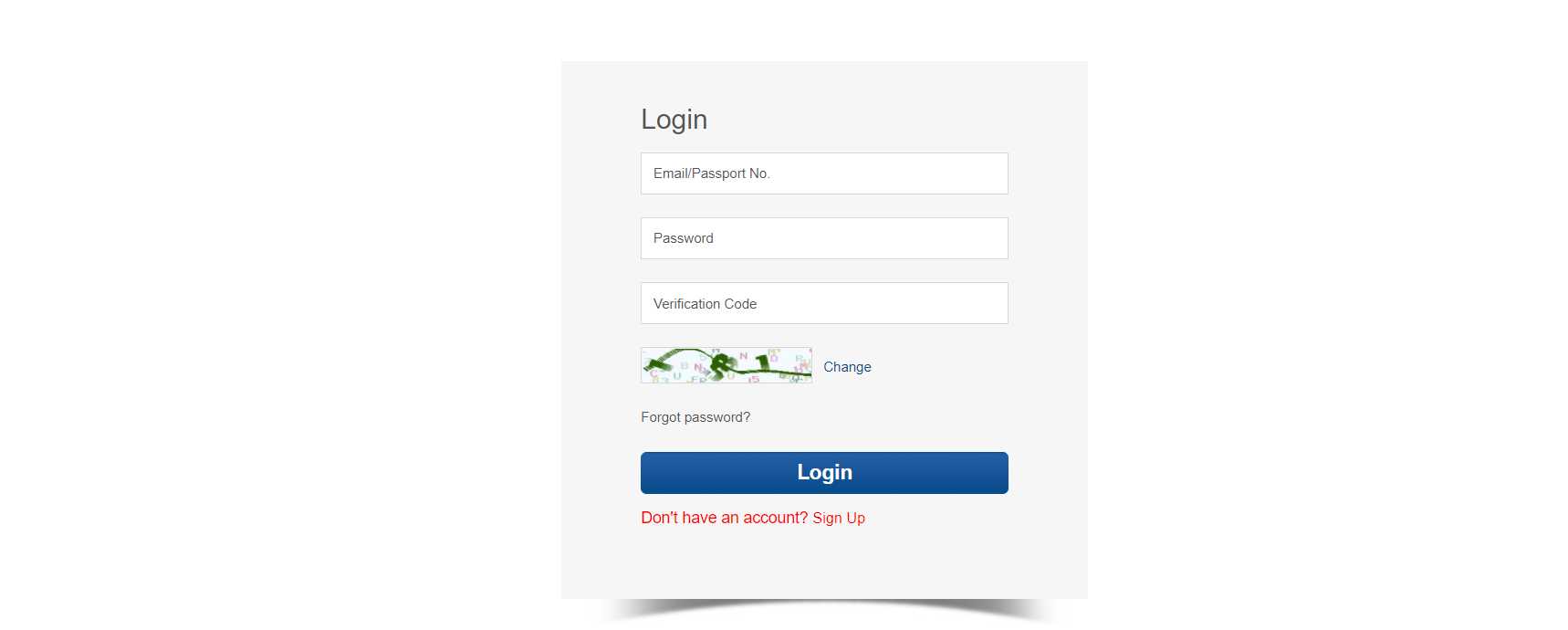
5、After you log in the system, click the “My Application”, then you can turn into Program Applying.

6、If you want to switch other languages, please click on the top-right corner to do so. And then you can click the “APPLY NOW” to start your application.

7、After you choose the major and click the “Apply Now”, the page will turn into “Application Form” page.

8、Fill the Application From (items with “*” is necessarily), and click “Next”.
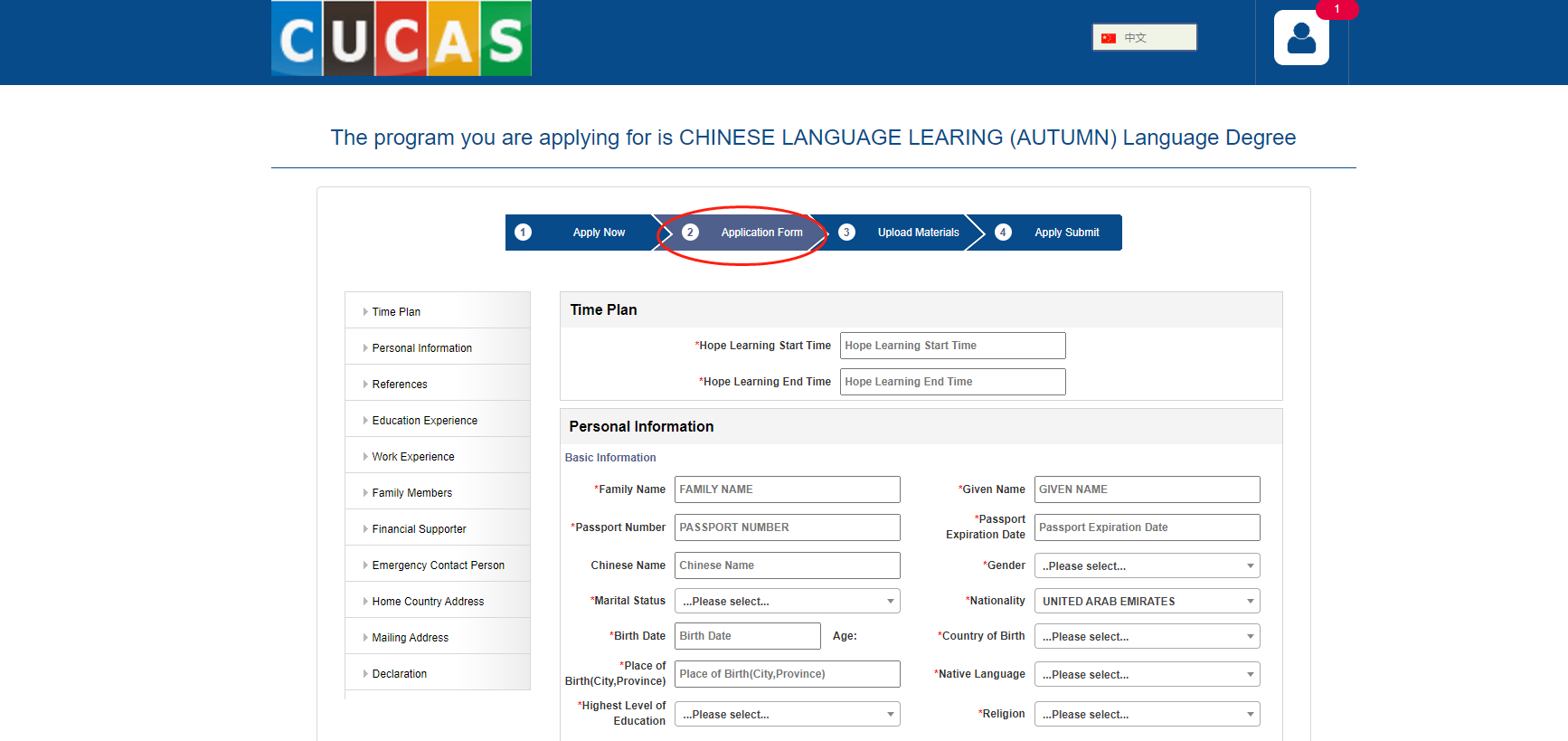
9、Please upload the materials (items with “*” is necessarily), and click “Next”.
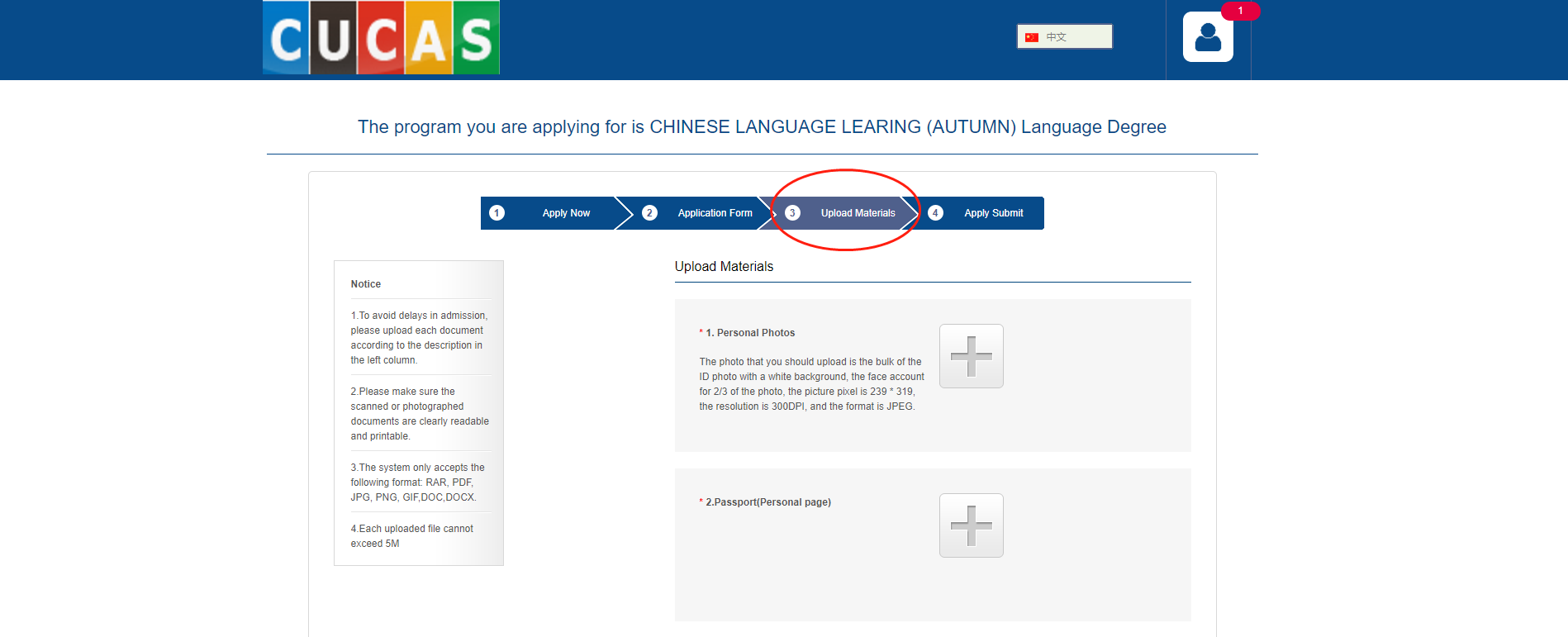
10、In the “Apply Submit” page, you need to submit your application.
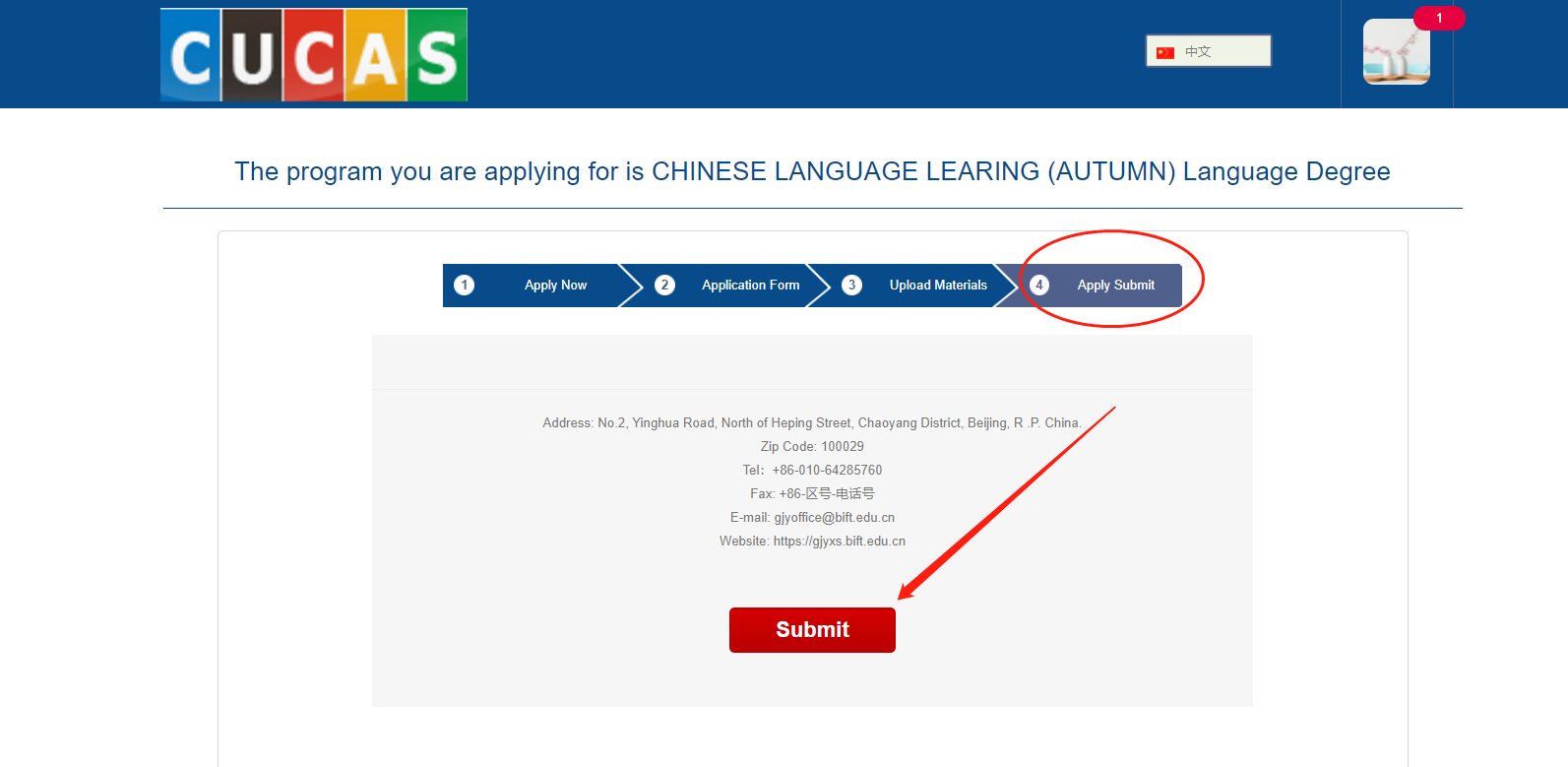
11、After the application is submitted, you can view the application review process and preview the application form.
